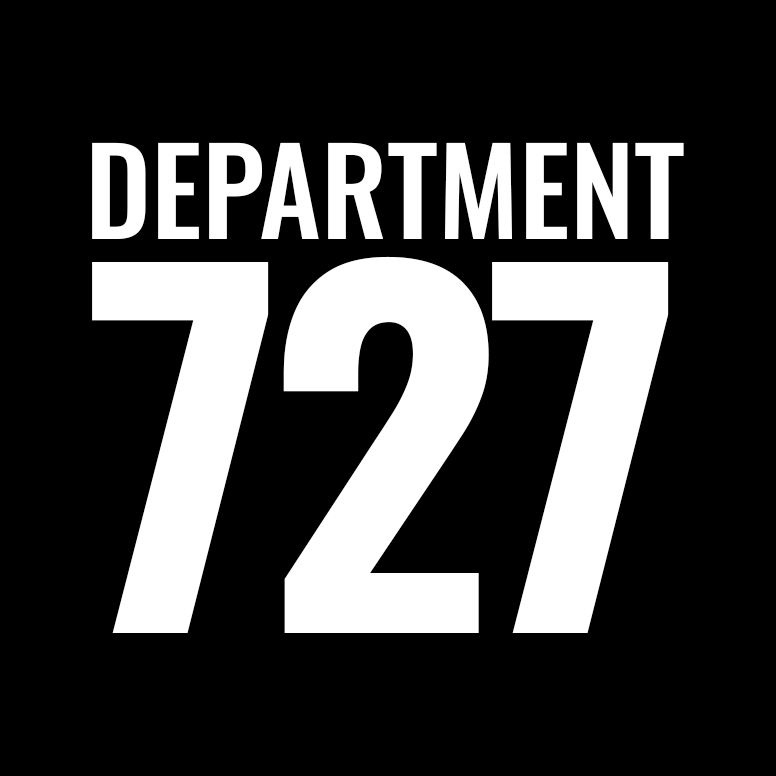How do I change the publication date of a blog post?
By default when you publish a blog post, the date assigned to the post is the date that it is published on the website. The posts display on the website based off of the publication date (in chronological order).
However, you can manually change the website publication date associated with the post.
To do this, go to Posts and then mouse over the post title and click on edit. Once you have the post opened, click on Publish. This will open up a calendar where you can select the publication date that you would like associated with the post.
It will look like this:
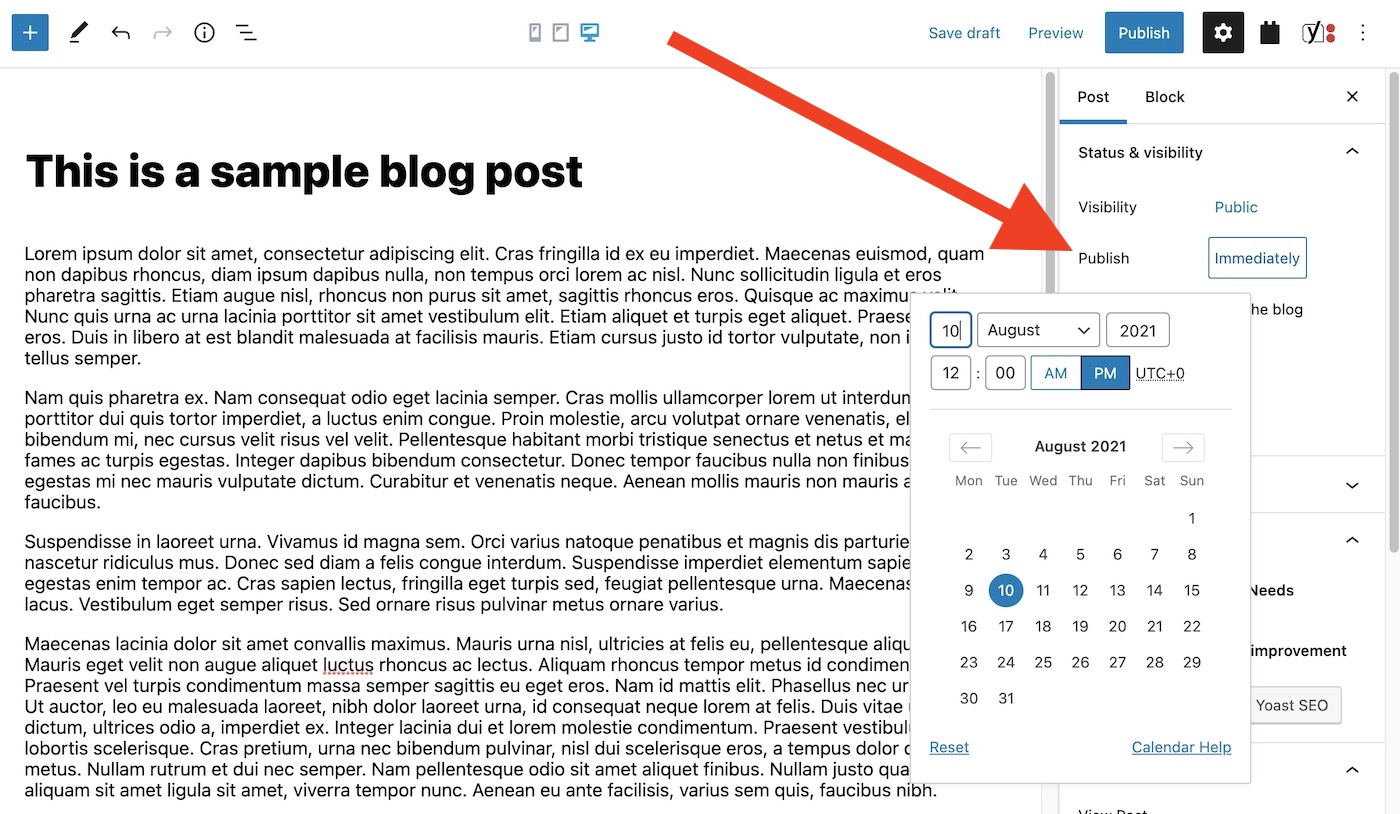
For example, if there is an article that was published in the local newspaper on 8/9/21 and you added it to the site today (but wanted it to match the date of the newspaper) you would open up the calendar and set the publication date to 8/9/21.