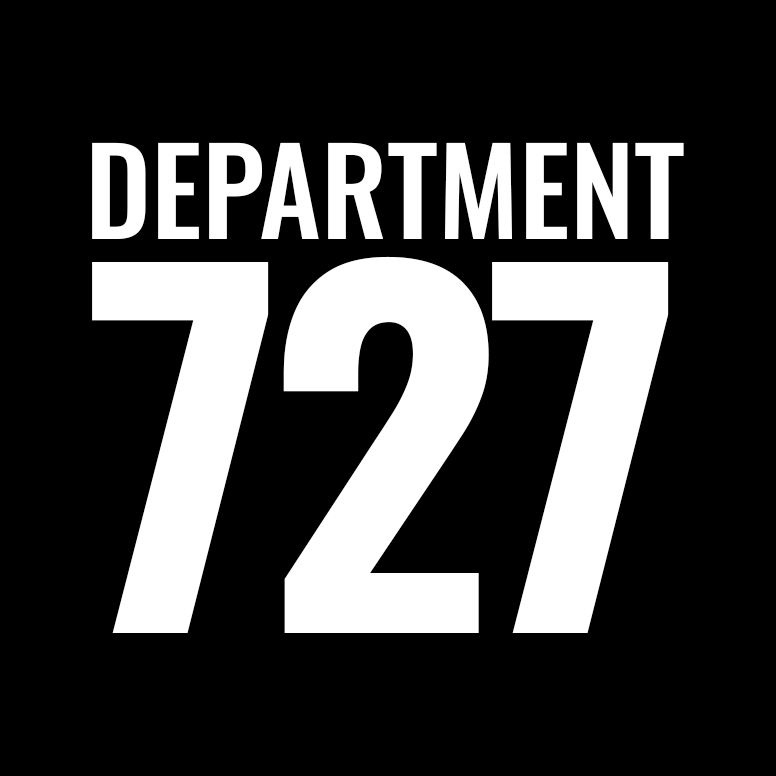How do I use BackupBuddy to migrate a website?
To learn more BackupBuddy (including requirements, tutorials,etc…) please go HERE.
If another provider will be migrating the website to another server, please follow these instructions. We will be providing two files (a .zip and a .php file) that you can use to migrate the site:
STEP 1) The first step is to FTP the two files (the .zip AND the .php file) to the root of the site.
- Do NOT extract the zip file, it should be ftp’d zipped.
- Also there shouldn’t be anything else on the root of the site with the exception of a cgibin.
STEP 2) Create a new database and database user and record the information.
STEP 3) Go to http://[urlgoeshere.com]/importbuddy.php
STEP 4) On the first screen it is going to ask for the ImportBuddy password. The password will be: open
STEP 5) From there it will guide you through the process (it’s only a few steps) and it will ask for the database name, username and password that was set up. Once complete, the website will be up and running on the domain.