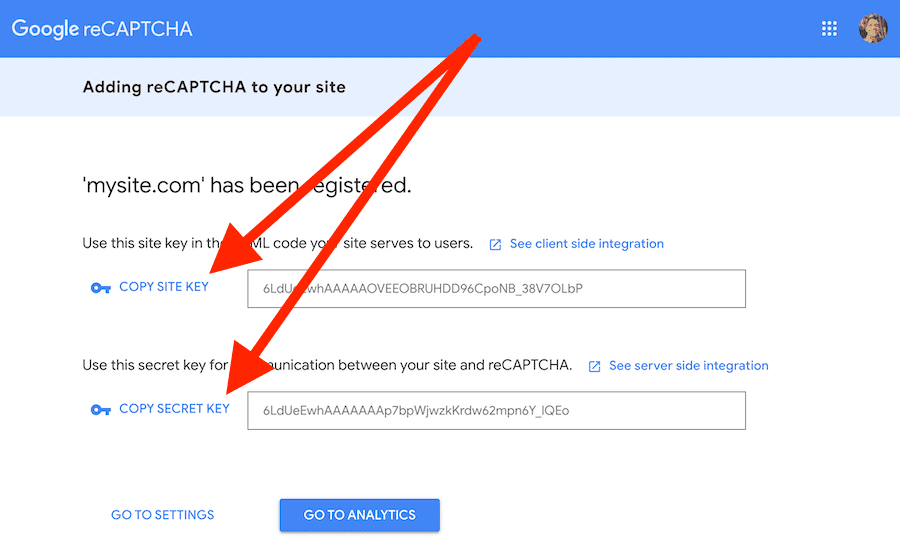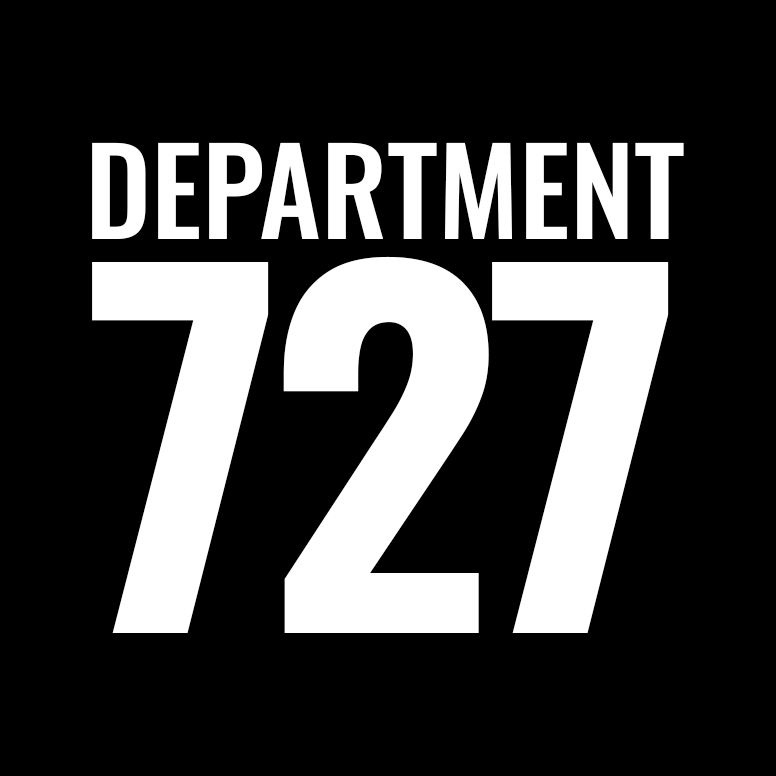What is a Captcha and how do I get one?
A “captcha” helps prevent SPAM form submissions from being submitted by requiring the website visitor to type in a few characters into a box before being allowed to submit the form. They sometimes look a bit different but for the most part, they look something like this:
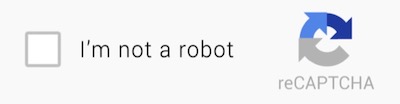
The most popular captcha is reCAPTCHA and it is owned by Google. If you want to use Google reCAPTCHA in your website Gravity Forms you’ll need to generate a set of keys, follow these instructions:
STEP 1:
Make sure you are signed in to your Google account then click here to visit reCAPTCHA
STEP 2:
Click on the + symbol to create a new set of keys
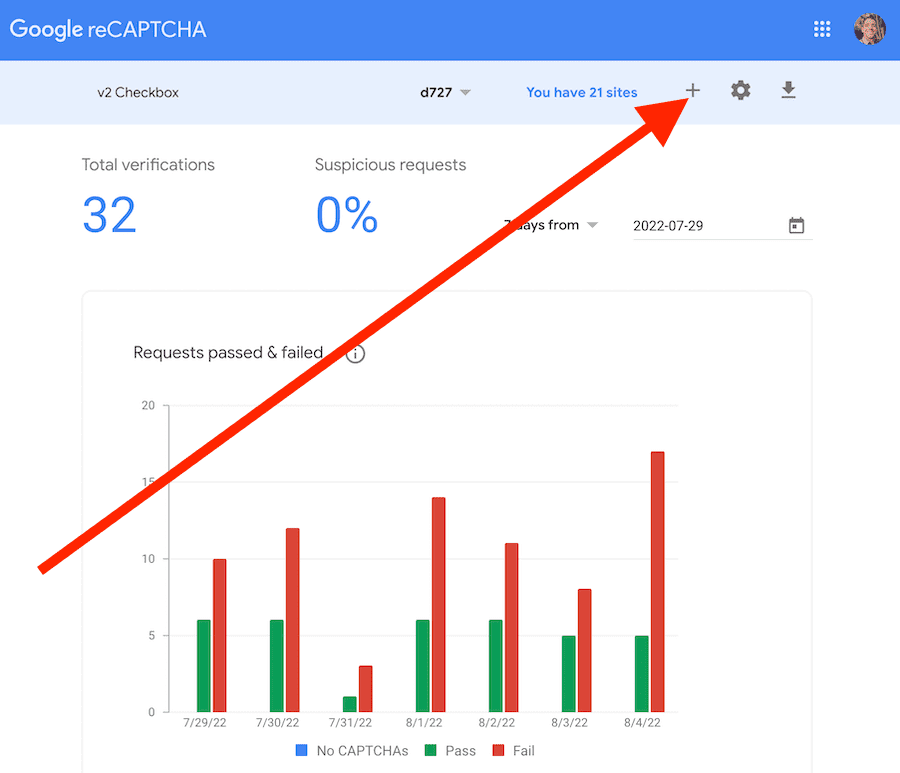
STEP 3:
Give it a label (just use the site name), select reCAPTHA V2, “I’m not a robot” checkbox, enter the domain of the website where these keys will be used, accept the terms and click the SUBMIT button, like this:
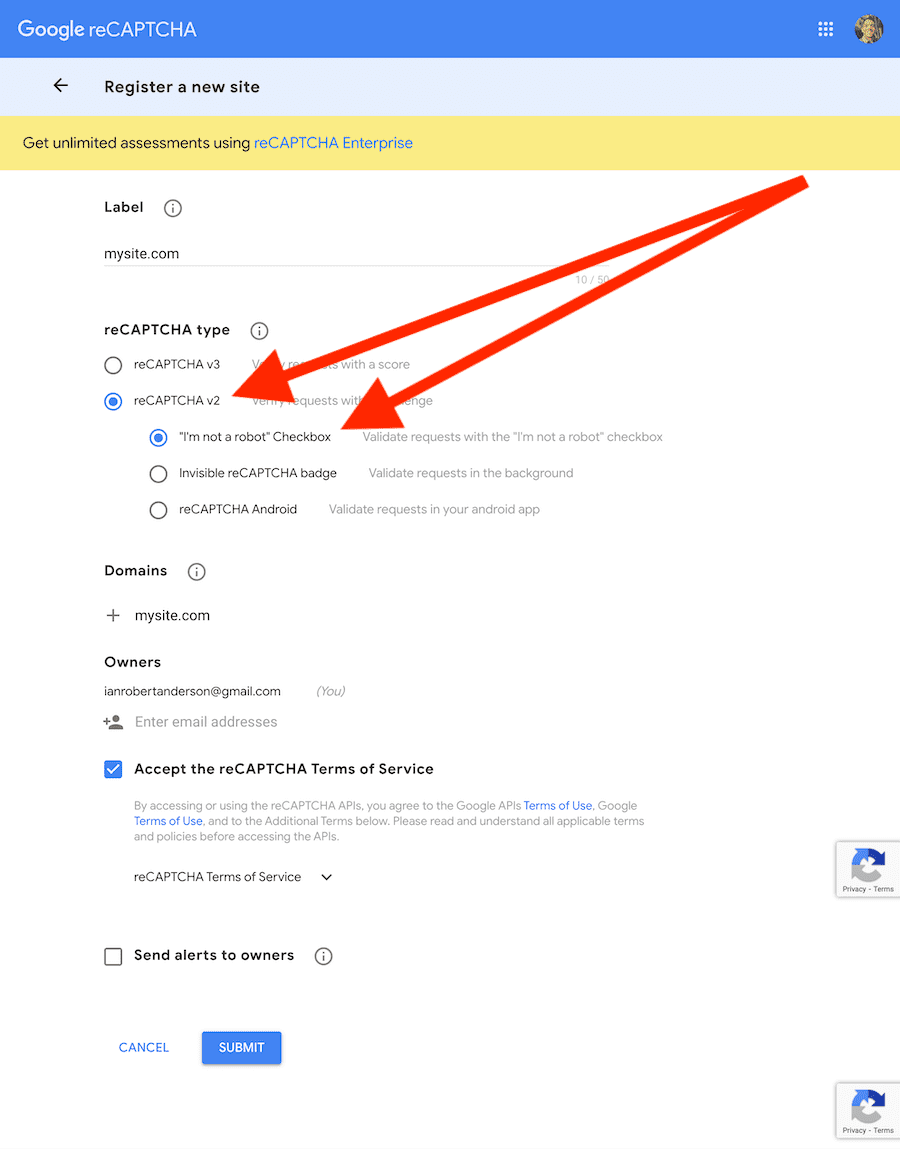
STEP 4:
On the last screen you’ll see a set of keys, one labeled SITE KEY the other labeled SECRET KEY, copy both of those and send them to us.