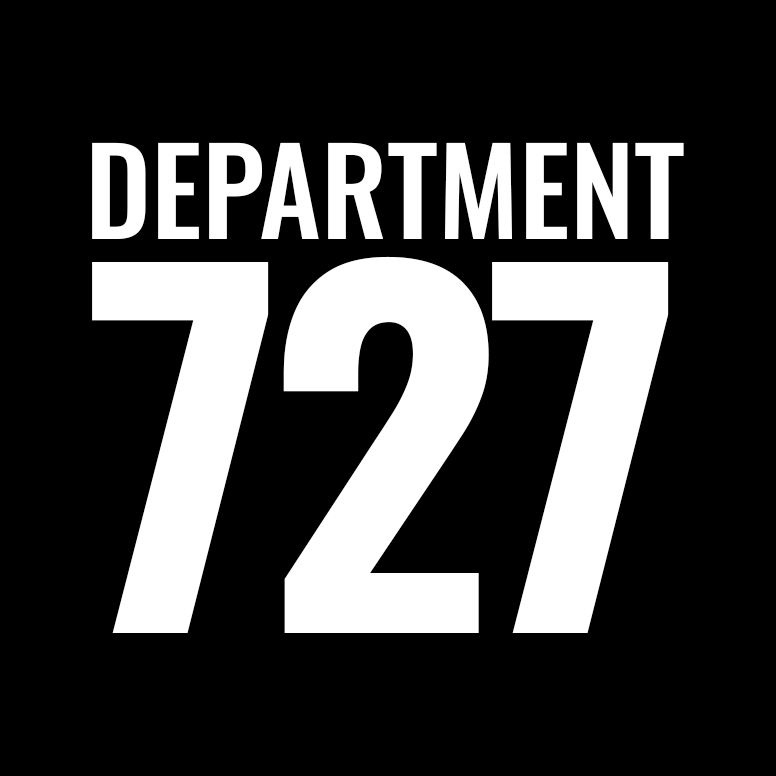How do I know what changes my client has made to their website recently?
The simple answer is that there is no easy way to know exactly what has changed, however here are a few comments:
- When you are in Page Builder mode, you can click in the top left “Currently Editing Page” block and one of the options is Revisions (see screenshot below). When you click on that, you’ll see the different versions of that page… it will not highlight anything that was changed from the previous version… it will just show you the entire page as it was. So you’ll need to review every word and every image to see what is different.
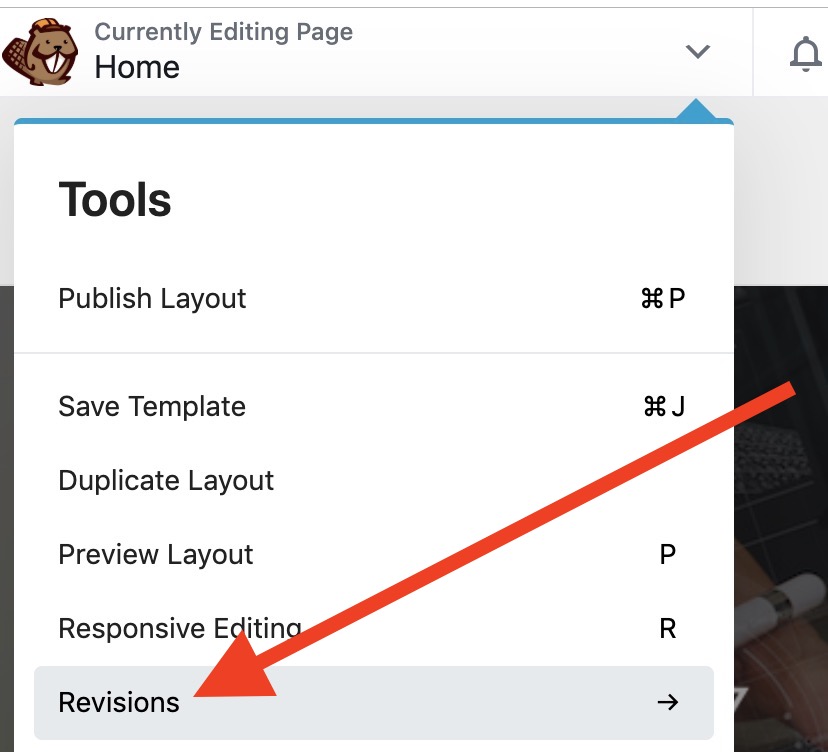
- There are also many different places (like Plugin Settings, Posts, Menu entries, Products, etc…) where something could have been changed so you’ll want to look around.
- If you know that this is something you’ll want to know/do often, we could install a plugin LIKE THIS that show the last date and time an item was changed. It will not show you exactly WHAT was changed, it will just let you know when the last time it was changed… which will help you narrow down your research.