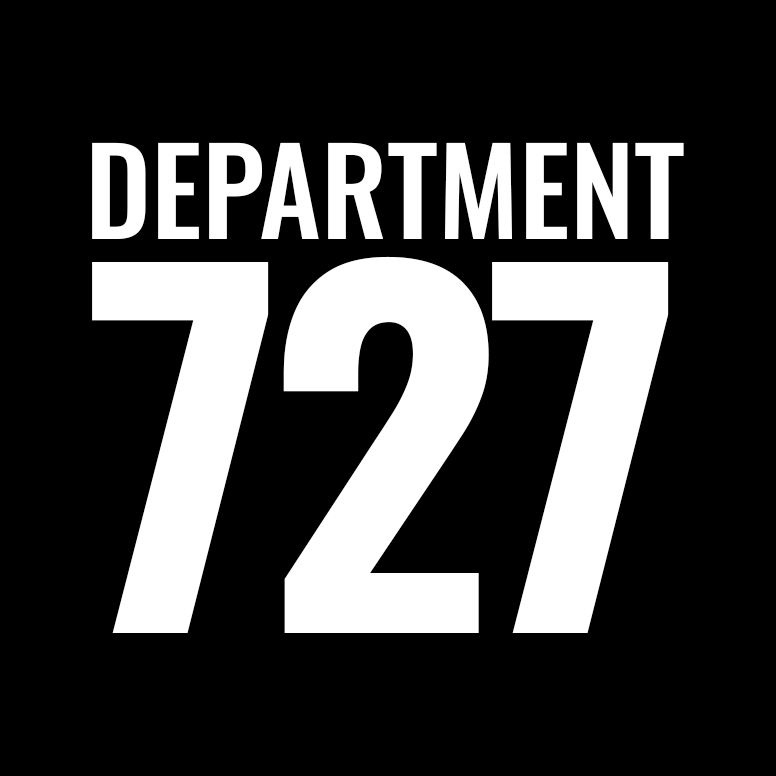How can I check where a form is sending the email notifications to?
If the site uses Gravity Forms (most do) you can easily check where email notifications are being sent to by following these instructions:
1: Login to the WordPress admin area
2: Click on Forms (left side of screen)
3: Move your mouse over the form you want to check, then Settings and then click on Notifications, like this:
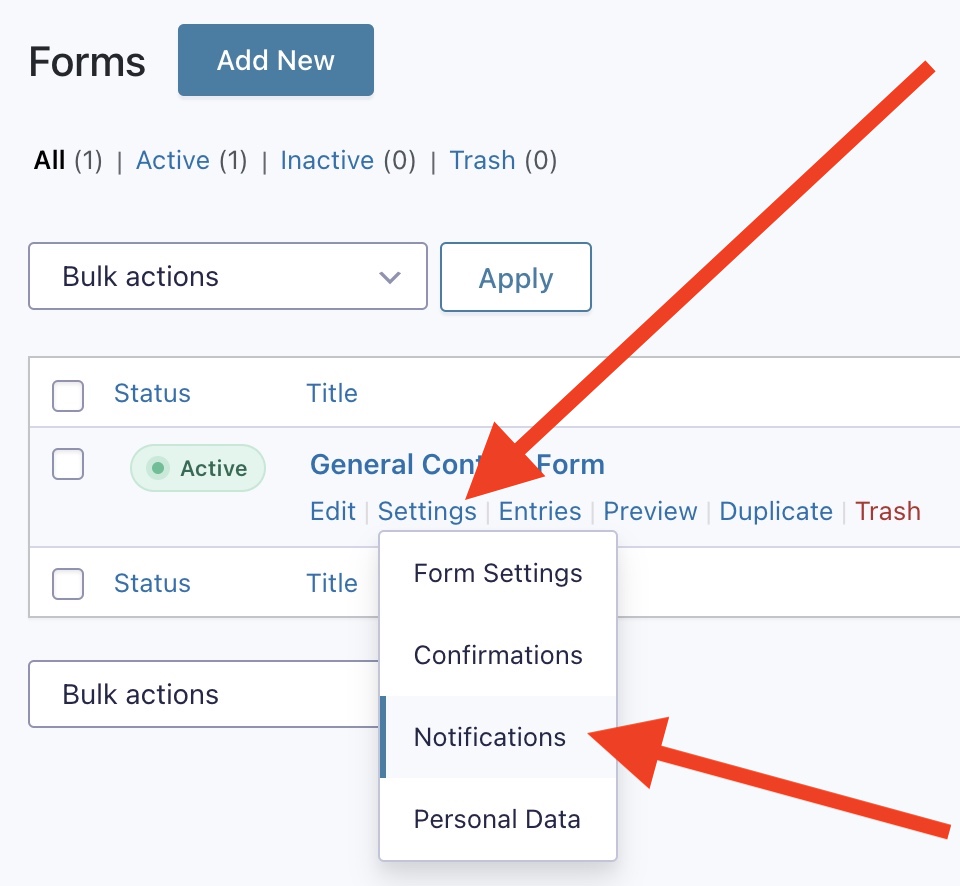
4: Click on the notification called Admin Notification like this:
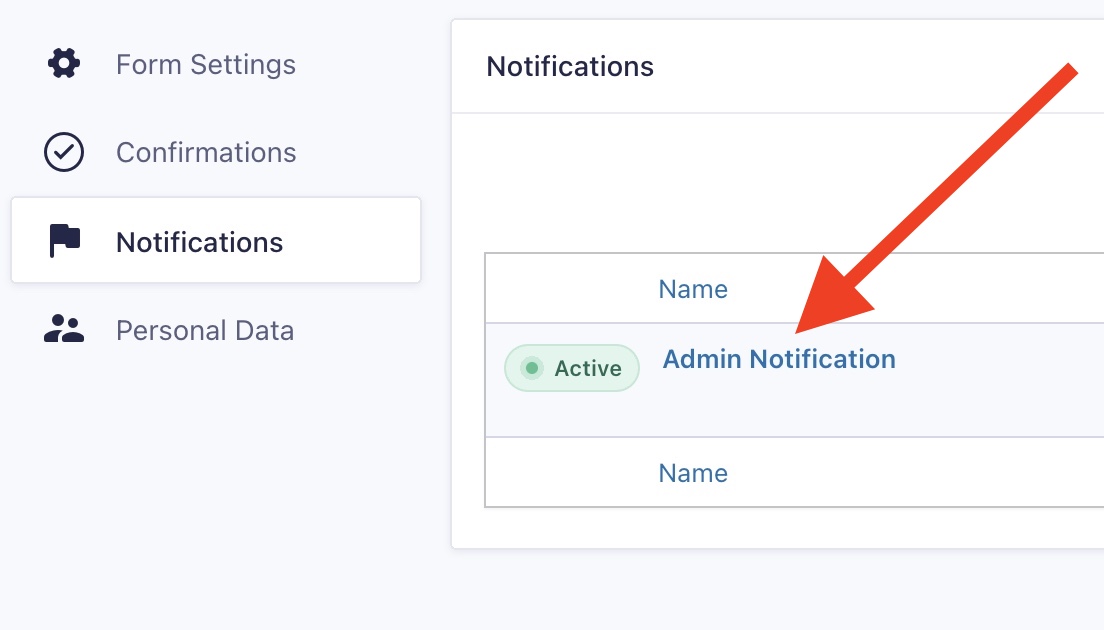
NOTE: If multiple notifications are setup on the form, it might be called something else and you’ll need to check all the notifications
5: The email address(es) that the form is being sent to will appear in the Send to Email box (where you can change it)
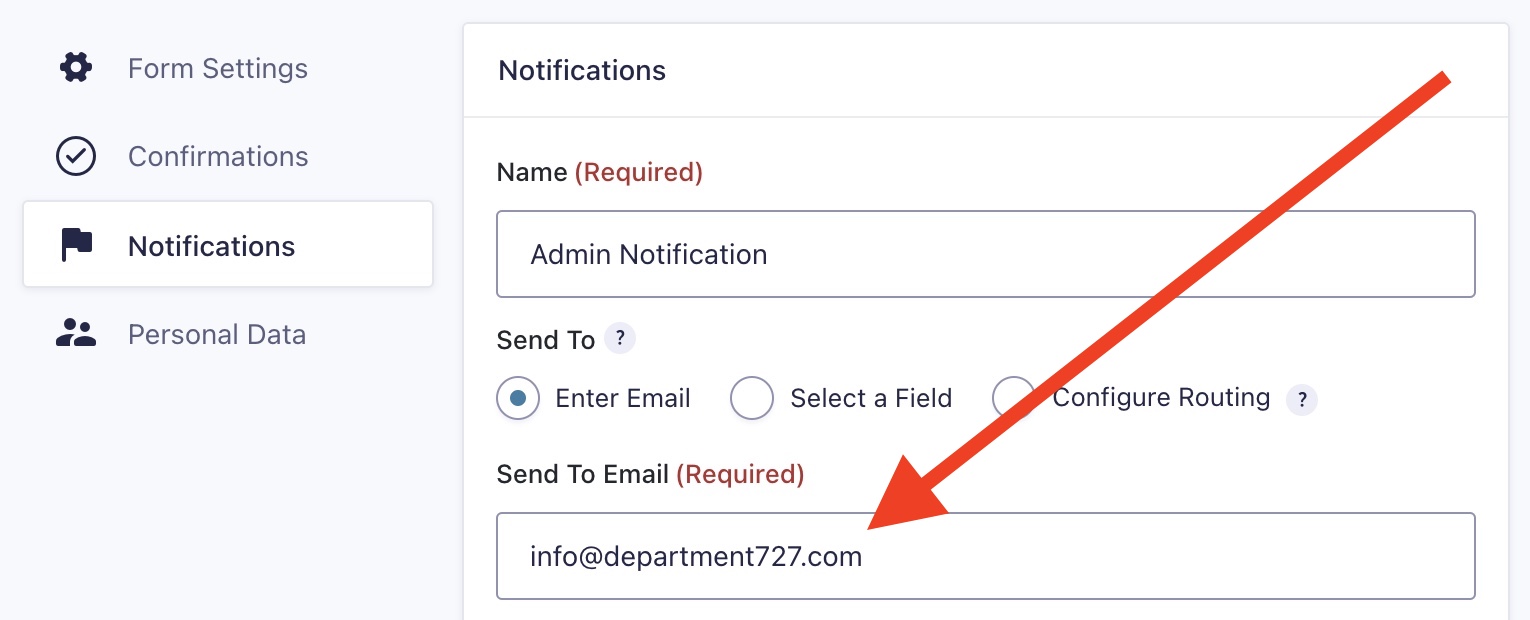
NOTE: You can add multiple email addresses to the Send to Email field… just put a comma in between each email address like this: info@department727.com, amy@department727.com, ian@department727.com