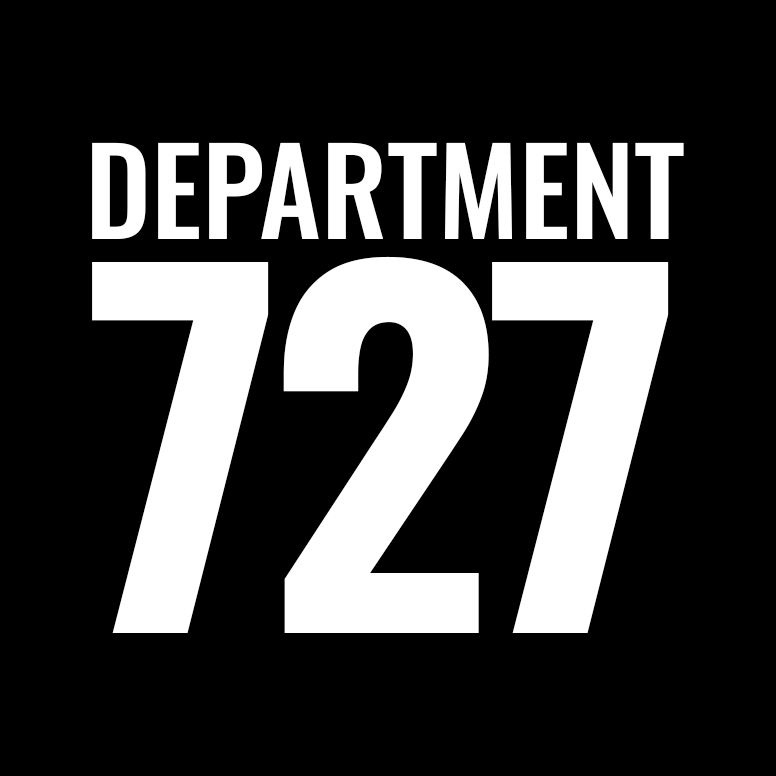About Custom Google Maps
There are a few ways to create an interactive map (with location pins) on a website. A low cost way to do this is with Google My Maps. This is a feature from Google that allows anyone to build a map on Google’s website with location pins and then embed that map on a website. This is a great option for maps that don’t need that many location pins.
Below is a sample Google My Maps map with 4 location pins on it, click any pin to see the information about that location. Notice that there is no searching by zip code or current location, the visitor simply moves the map around to find locations.
NOTE 1: Any map will need to be associated with a Google account and we recommend all maps be in the Google account of the actual business (not our Google account).
NOTE 2: Other than changing the color of the location pins + icons and changing the map type (Satellite, terrain, Dark Landmass) there are not many options for changing the look/functionality of the map.