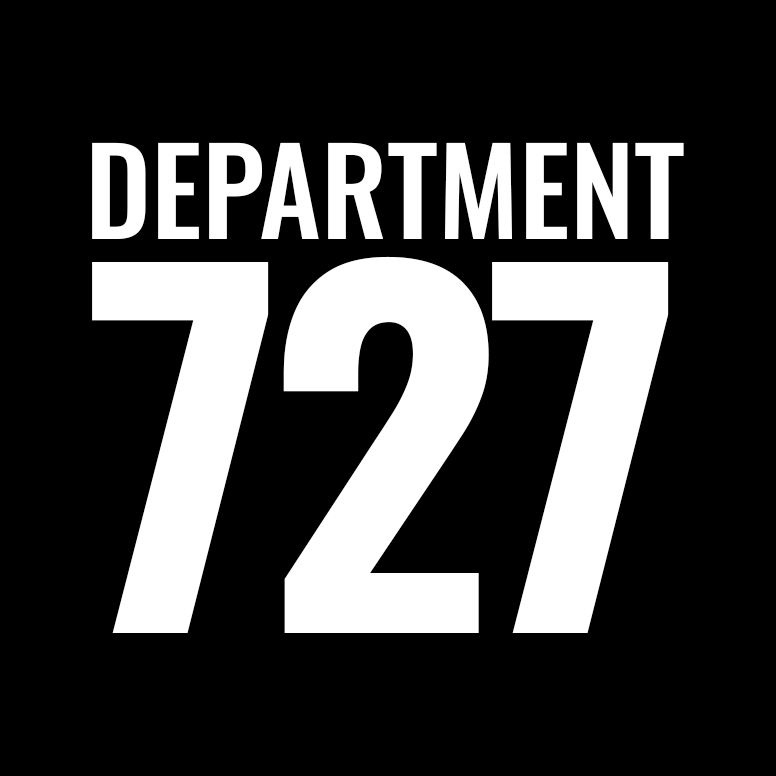Switching your email to Google Workspace (formerly G Suite)
Google offers a great platform for businesses to communicate easier (like Google Voice) and be more productive (like Google Drive), one of the most useful tools is the email service. Imagine your business email (bob@mysite.com) with all the tools and feature that a Gmail account has… that’s Google Workspace. It’s so good that we use it for our business and it is the only email service we recommend.
Here are a few answers to commonly asked questions:
Migrating to Google Workspace
- You probably already have your business email with another provider so how do you migrate it over to Google Workspace? Easy! Depending on where your email is coming from (Exchange, Gmail, IMAP, etc…) the process will be slightly different so we recommend you review THIS support article about migrating to Google Workspace.
What about storage?
- Google Workspace uses a storage model called pooled storage that’s shared by all the users in your company. For each new user you add, your pooled storage increases based on your Google Workspace subscription. The standard plan offer 2 TB (terabytes) and the Business Plan offer 5 TB.
How much is it?
- Google offers a few plans but for most businesses the cheapest plan will probably work fine and it only costs $6 per month per user. This means that if you want to have 3 employees with their own account, you would be paying $18 a month to Google. If you need more advanced features or more storage you can upgrade to $12 or $18 per month per user. You can learn all about pricing HERE.
What happens to my existing email
- Once the migration process is complete you can still access the data in your source account (like Outlook) because all migrated data is copied, not moved or deleted. Learn more about the migration service HERE.